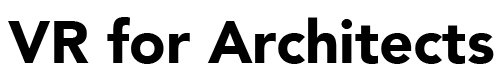Here are the basic files for the course.
Right-click on your desired file link and choose Save Link As or a similar command (this varies depending on which browser you are using):
For ARCHICAD 23 users outside the USA and Canada, you have a few choices:
1. You may download and install the USA version of ARCHICAD using the link below, then use the PLN and Library above with the USA library and Migration Libraries. Note that when you visit this page, you'll need to login with your Graphisoft ID. When you run the installer, tell it to place the files into a new folder - you can name it ARCHICAD 23 USA and place this folder NEXT to your own ARCHICAD 23 folder (inside the Graphisoft folder).
Visit the Download page for ARCHICAD 23 USA version (simply click this link, don't right-click):
https://www.graphisoft.com/downloads/archicad/install/AC23/USA
2. You may use your own local version of ARCHICAD 23, and open this Waterfall Home file that has ALL of the library parts embedded into it. You will not need to load any ARCHICAD Library at all. If you do load your local library, there will be some warnings about duplicates, but usually these don't cause significant issues, so you can ignore the warnings.
Right-click this link and choose Save Link As (or a similar command):
3. You may use your own local version of ARCHICAD 23, and open this Waterfall Home file that has NONE of the library parts embedded into it. In this case, you will need to unzip the Library file below and load it with the Library Manager. Note that if you also load your local library, there will be some warnings about duplicates, but usually these don't cause significant issues, so you can ignore the warnings.
Right-click these links and choose Save Link As (or a similar command):